2023. 5. 14. 23:08ㆍMusic 공간/Audio Tools
<분류>
A. 환경
- OS : Windows, macOS
- DAW : Ableton Live, Logic Pro
B. VSTi / VST
- xlnAudio : Addictive Keys, RC-20
- Native Instruments : Komplete12, Kontakt
- Spectrasonics : Omnisphere, Trillian
- Arturia : AnalogLab
- Xfer : Serum
- Universal Audio : UAD Plugin
- Melda Production : mfreefxbundle
- Izotope : Iris2, Ozone, RX7
- Celemony : Melodyne
- Fabfilter : Fabfilter
- Valhalla : Valhalla
- Waves : Waves Complete
D. Information
- Instrument : Guitar, Piano, Drum, Etc
- Basic : Rhythm, harmony, Melody, Sound, History
1. What? (현상)
Valhalla을 설치하고 삭제하는 과정을 정리하고자 합니다.
ValhallaDSP Bundle(https://valhalladsp.com/demos-downloads/)에는 아래와 같은 다양한 플러그인 들이 포함되어있습니다.
- Valhalla Delay
- Valhalla Plate
- Valhalla Room
- Valhalla Shimmer
- Valhalla UberMod
- Valhalla VintageVerb
- Valhalla Freq Echo
- Valhalla Space Modulator
- Valhalla Space Supermassive
2. Description (설명)
1. 삭제하기
- 해당플러그인 위치의 VST와 AudioUnits(Component)를 삭제해줍니다.
sudo rm -rf /Library/Audio/Plug-Ins/VST/Valhalla*.vst;
sudo rm -rf /Library/Audio/Plug-Ins/Components/Valhalla*.component;- RTAS를 삭제해줍니다.
** AAX와 RTAS는 주로 ProTools에서 사용되며 이외에는 AU,VST,VST3만으로 동작합니다.
sudo rm -rf /Library/Application Support/Digidesign/Plug-Ins/Valhalla*.dpm- 플러그인 설정을 지워줍니다.
# Preferences
sudo rm -rf /Users/[username]/Library/Preferences/Valhalla*.settings
2. 설치하기
- Installer를 페이지(https://valhalladsp.com/demos-downloads/)에서 받은 다음에 인스톨파일.dmg를 실행해 줍니다.
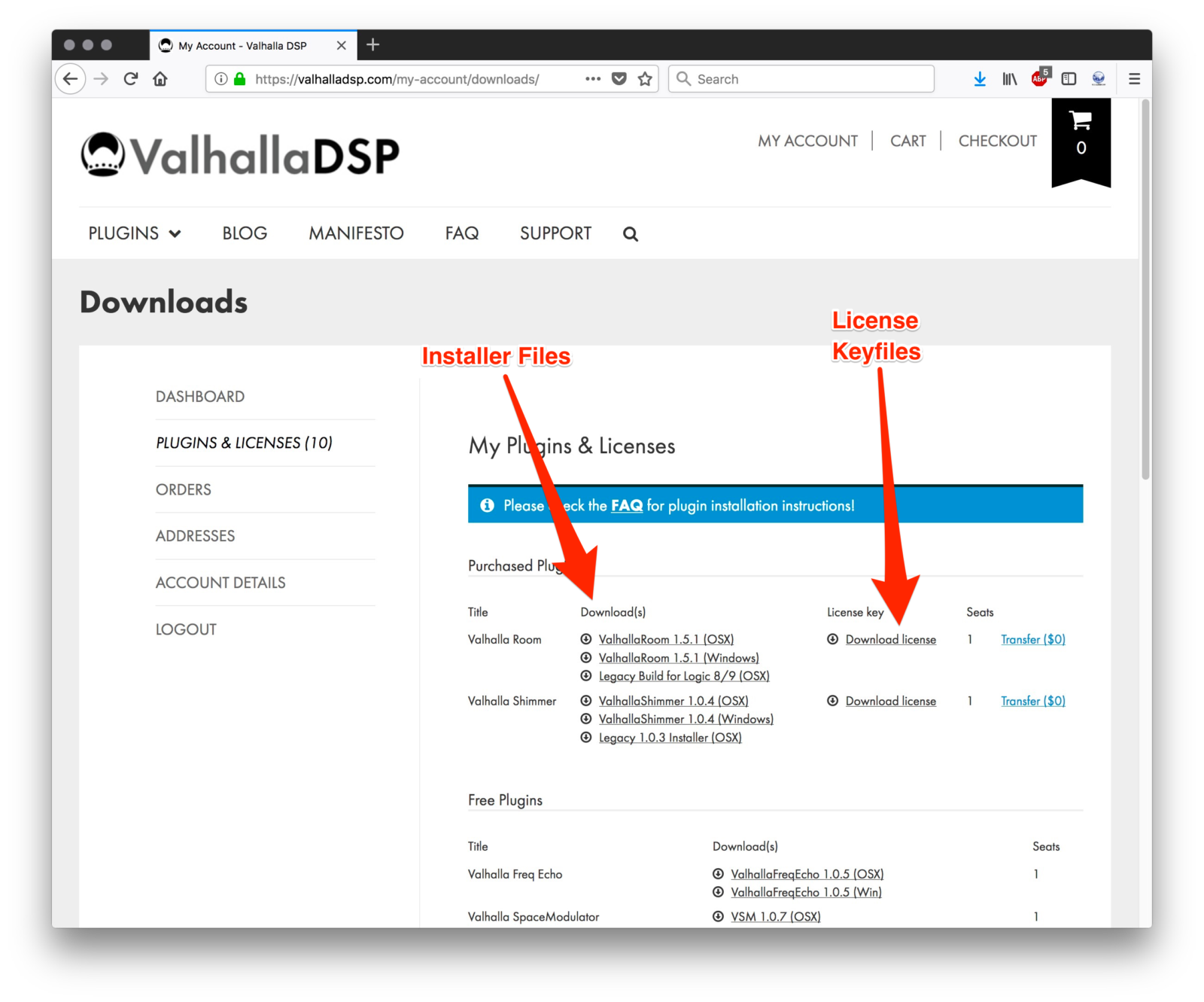
-----------------------------------------------------------------------------------------------------
<Plugin이 Codesign이 되지 않은 경우>
1. xattr {해당파일이름} : 파일 속성 확인
2. sudo xattr -rd com.apple.quarantine /Library/Audio/Plug-Ins/Components/Valhalla* : component의 속성 중 quarantine이라는 애플의 격리속성을 reculsive하게(-r) 삭제(-d)
** com.apple.quarantine : 인터넷에서 다운로드 받은 파일인 경우에 가지는 Apple의 격리 속성입니다.
3. sudo codesign -fs - /Library/Audio/Plug-Ins/Components/Valhalla* : 앱에 제작자를 - 로 강제로(-f) 새겨 넣는다(-s).
<혹시나 "the codesign_allocate helper tool cannot be found or used" 라는 에러가 난다면?>
Xcode에 개발 환경 구성을 위한 GCC, make, svn, git, perl, LLVM 컴파일러 등 커맨드 라인 도구를 포함하고 있는데, Xcode가 아닌 Xcode 명령어 라인 도구를 설치하려면 아래 명령어를 해주면 됩니다.
** Xcode : macOS나 iOS 네이티브 애플리케이션을 만들 수 있는 프로그램
xcode-select --install
-----------------------------------------------------------------------------------------------------
- DAW를 실행해 각각 Plug-in을 실행하고, 다운받은 License Keyfile인 *.vkeyfile을 선택해주어 authorize합니다.
'Music 공간 > Audio Tools' 카테고리의 다른 글
| [VSTi] Nexus 삭제하고 설치하기 (0) | 2023.06.03 |
|---|---|
| [VST] Waves 설치 이후 SoundGrid 자동실행 중지 (0) | 2023.05.14 |
| [VST] Waves 삭제하고 설치하기 (1) | 2023.05.14 |
| [VST] FabFilter 삭제하고 설치하기 (1) | 2023.05.14 |
| [VSTi] Serum 삭제하고 설치하기 (0) | 2023.05.14 |
